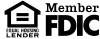Switch Your Account
Switch Your Account to OneUnited Bank
We have an easy to-do list you can use to keep track of everything!

IMPORTANT NOTICE: OneUnited Bank is providing these links to websites as a customer service. OneUnited Bank is not responsible for the content available at these third party sites. The Bank's privacy policy does not apply to linked websites. Please consult the privacy disclosures on each third party website for further information.
Spend 5 min, Start Building Wealth
Accounts
For Businesses
Your Financial Future, Your Choice
Financial Wellness & Freedom
Switch Your Account
We have an easy to-do list you can use to keep track of everything!

The Steps
Whether opening a new account online, or walking into one of our 6 OneUnited Bank locations – switching from another financial institution can be easy.
Once you fund your new OneUnited Bank account you can setup things like direct deposit, bill pay, and much more.
You can easily fund your account during the new account application process using a Credit Card or account and routing number information. And there are easy and convenient ways for you to make deposits including remote deposit though our mobile app.
The easiest way to deposit your payroll or non-payroll deposits – including federal benefits – is through direct deposit and/or automatic deposit. If you’re switching from a different financial institution you can update your direct deposit information online.
You can also check out these FAQ’s for more information on making deposits.
Make sure any of your previous automatic payments are moved from your old bank to your new OneUnited account.
When switching from another bank, start by reviewing your old account statements and bill payment history online for any automatic withdrawals or payments like car payments, insurance or gym memberships.
Consider setting up payments through Online BillPay – the convenient way to set up multiple payments from your checking account. Click here for the OneUnited Bank BillPay demo and other online banking benefits and features.
Now that you’ve got all your transactions moved to your OneUnited account, it’s time to close out your old bank account.
Once all outstanding items such as scheduled payments, checks, debit card transactions, and automatic deposits have cleared, it’s time to close your old account and move your remaining balance over to OneUnited Bank.
You can easily move the rest of your funds by:
See exactly where you’re spending money and how you can improve. It’s Essential!
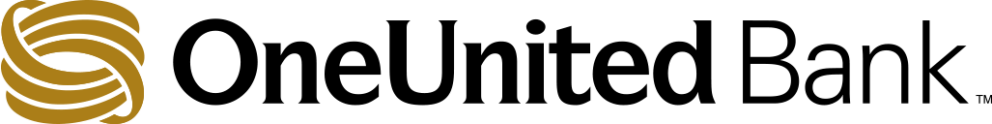
Accounts
Essentials
Elevate Finances
For Businesses